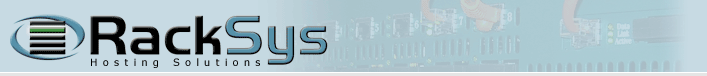E-mail Administration Setup
In your Web Browser, type in the URL:
http://webmail.yourdomain.com/
or http://69.28.135.15:8383/
(yourdomain.com should be replaced with the actual domain name you've registered)
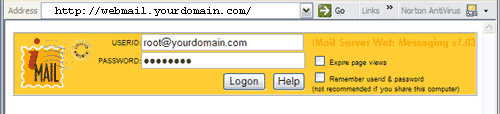
User name : root@yourdomain.com
Password : (enter password given to you)
Click Logon
Mail Administration Screen loads

To create a New user
Click on Administrative Account Options (pull down menu)
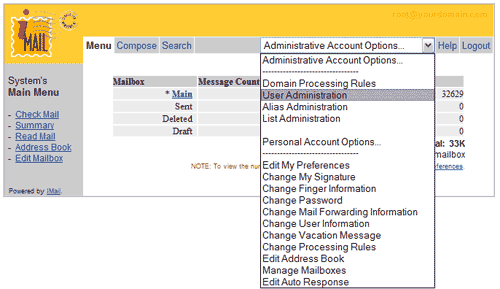
Select "User Administration"
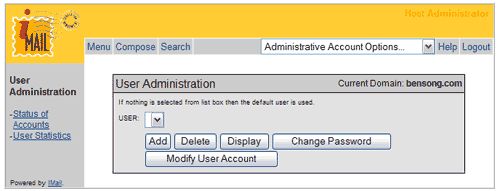
Click Add Button to Add a new user
(you can also delete user and change the passwords here)
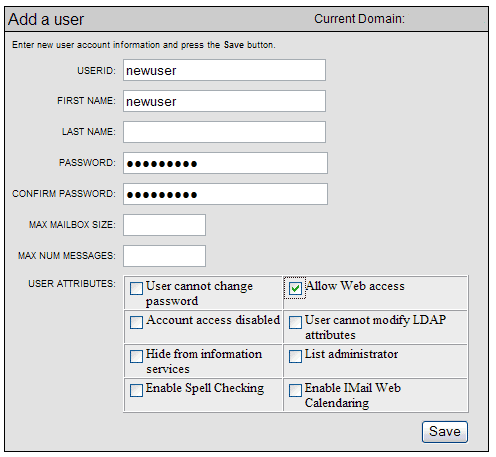
example - to create a user called "newuser"
(note- newuser must not have any blank spaces)
Userid : newuser
First Name: newuser
Password : newuser88 (example only!! password can be anything)
Confirm Password: newuser88
Click Save Button
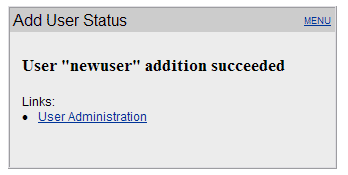
Click on Menu to get back Mail Administration Page
General Features
Administration
This function allows you to create, modify, and delete users and aliases, as well as administer the settings for users and aliases.
To administrate your mail accounts you will login via: http://webmail.yourdomain.com/
or http://69.28.135.15:8383/
Alias
Aliases are additional names for a user. They allow messages to be sent to multiple addresses, but end up in the same mailbox. Essentially, an alias is an AKA (Also Known As) for a user. Example: johndoe, johnd, jd, jdoe could all be aliases for the user, john@domain.com and will allow John to receive mail addressed as jd@domain.com, johnd@domain.com, etc.
Auto Reply (Vacation Message)
This function allows a user to change their vacation message (auto-responder.) A vacation message is a response that is automatically sent to anyone who sends an e-mail to a particular address.
For example, you might set up a vacation message for your account that says, "I'm on vacation, and will check my e-mail in two days." Whenever someone sends an e-mail to you, they will receive an automatic response by e-mail telling them that you are out. This is also a useful for sending sales literature or technical support. Vacation messages are only sent once to an e-mail address.
E-mail Forwarding
This function allows a user to change their mail-forward configuration. Mail forwarding is when our mail server forwards e-mail to an alternate e-mail address instead of storing it. When we setup your account, all of your e-mail is set up to be delivered to our mail server. Mail forwarding overrides all other account settings, including messages.
If you require more help than what's available here go to:
http://support.ipswitch.com/kb/
RackSys Hosting Solutions
602-889-3075 | Copyright 2004 - 2008 RackSys
All rights reserved |
|